Isimio supports multiple schedules being set up in the same Salesforce org. This allows you to have different lightning pages, each with its own scheduler component showing a different object schema.
To configure different schedulers, we use a mechanism called filter sets.
When adding Isimio to a lightning page, notice the Filter Set attribute in the component properties:
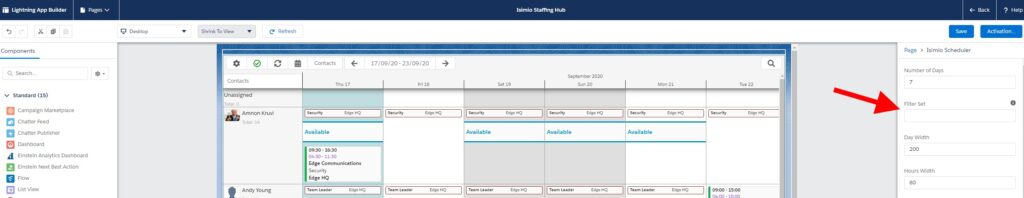
Similarly, when setting up a Schedule Object record, there is also a Filter Set field:
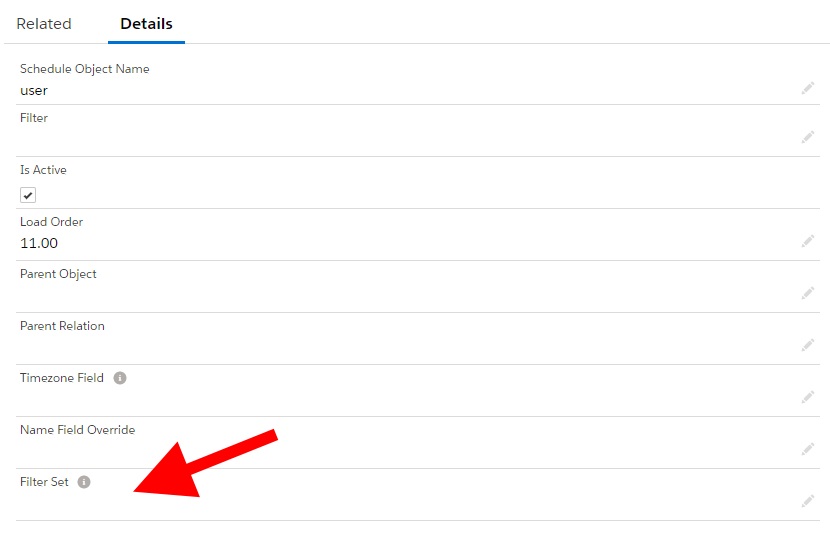
When the component is set with a filter set, it will only load schedule objects that meet any of the following conditions:
- The object’s Filter Set is the same as the component’s Filter Set
- The object’s Filter Set is null (empty)
Objects that have a different filter set will not be loaded into the scheduler schema, and objects with a null filter set will be loaded into all schedulers.
The same object type can be set up multiple times, in multiple Schedule Object records, as long as they have separate filter sets. This allows for different pages to use the same object, but with different configuration such as record filters or fields.
The native Scheduler tab that is installed with Isimio does not have any filter set defined for it. Therefore, it will only show objects which have a null filter set.


