This website uses cookies so that we can provide you with the best user experience possible. Cookie information is stored in your browser and performs functions such as recognising you when you return to our website and helping our team to understand which sections of the website you find most interesting and useful.
Product Features
Experience incredible Operational efficiency across multiple business units
Looking to swiftly create a compliant schedule with just a lift of a finger?
You've come to the right place!
Use Isimio Workforce Management Software and create a schedule that works for you and your team in just a matter of minutes!





Automatically sent 4000+ messages over 100 workers per month for logistic staffing client.
Directly reduced 33% of the time it took to fill a weekly roster for a call center client.
£2,000,000 automatically interpreted from work data for a logistic client.

How do you keep on top of your date and time-based data?
Isimio offers powerful scheduling for many different use-cases. We help with manufacturing, healthcare, hotels, project management, and so much more.
- Flexible data model
Add and remove objects and fields to fit your exact needs, work with multiple types of data in a single screen.
- Always validated
Isimio checks your data for various policies and rules, and alerts you of any breaches using visual indicators.
- Resource Matching
- Full Plugin Support
What does our employee scheduling software offer?
Are your spreadsheets slowing you down and hurting your team's collaboration?
Stop using spreadsheets. Switch to a fast, intuitive, and intelligent rostering tool that tells you which workers are available and compliant.

- Shift Scheduling
Easy and powerful scheduling that increases the efficiency of your operations team.
- Live Compliance Checks
Set conditional rules that check for breaks, work time, overtime, capacity, skills, certifications, and more!
- Intuitive & Easy To Use
Streamline your workflow with drag and drops, copy and paste, right-click options, and keyboard shortcuts.
- Reporting and Analytics
Insight rich reports and dashboards that’ll help you identify areas to improve your productivity.
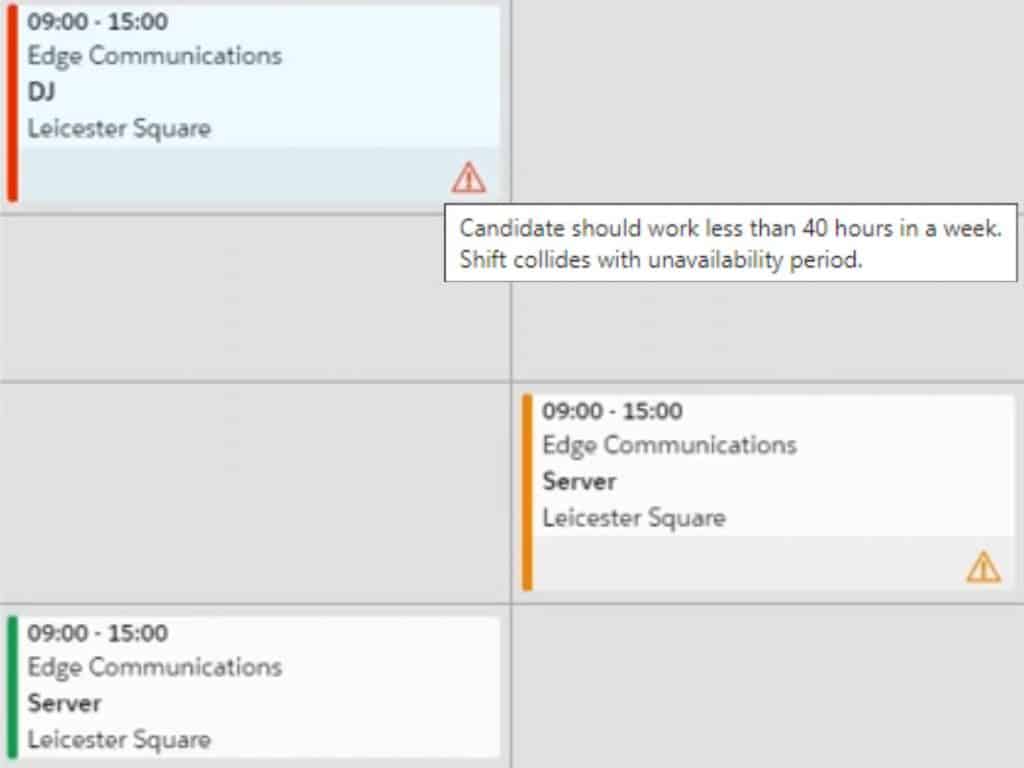
You’re losing money on tedious, manual tasks
Isimio lets you track time, checks compliance, and calculates pay and bill rates. Get fast, accurate calculations and reduce the chances of human error.
- Time & Attendance
Sign in and out of shifts in real-time from anywhere. Capture photos, signatures, and various location data to prove you were there.
- Compliance Monitoring
Run your roster through an extensive set of configurable rules, and protect from fatigue, double-booking, visa restrictions, and more.
- Time Interpretation
Calculate pay and detect overtime hours. Set pay and bill rates based on shift factors and hours worked.
- Fatigue & Risk Index
Isimio instantly calculates the UK Fatigue and Risk scores for safety-critical jobs.
Do away with long phone conversations using our easy-to-use mobile app
Streamline communication with your workers using your own branded employee mobile app created by us.

- Shift Bidding For The Most Suitable Candidate
Invite dozens of matching candidates with a single click, and start filling your shifts in minutes.
- Live Chat With No Per-Message Fees
Save thousands on messaging fees by using our integrated chat function, included with our mobile application.
- Availability Self-Reporting
Put an end to phone calls by allowing your candidates to enter their availability via our mobile app.
- Illness Tracking & Tracing
Company-level contact tracing shows you who worked at the same location as people reported as ill.
Get Started Today. It's FREE!
What Do Our Clients Say?
W. Smith - Savanna Staff Solutions Ltd.
It is fast, clear and easy to use and with the ability to have VOIP phone, whatsapp and sms
integration on it – I believe this is the best tool on the market.
K. Bingman - Healthcare Media LLC
We have a busy contact center and Isimio greatly simplifies our scheduling.
J. Ridge - 3B Forms
Now we can manage appointments, worker schedules and even appointments with a drag and drop interface that really speeds up managing schedule changes. Highly recommend!


